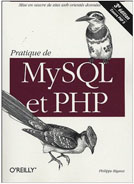configuration des virtualHost
Bonjout tout le monde, j'ai demarré avec symfony sous windows et en cpnfigurant mes virtualHost comme ceci:
NameVirtualHost 127.0.0.1:8080
Listen 127.0.0.1:8080
DocumentRoot "C:/wamp/www/jobeet/web" ServerName jobeet DirectoryIndex index.php AllowOverride All Allow from All Alias /sf "C:/wamp/www/jobeet/web/sf" AllowOverride All Allow from All
en tapant
rein ne s'affiche à l'écran.Merci pour toute votre aide.
Réponses apportées à cette discussion
Salut,
c'est normal : le port par défaut est le port 80, or ton virtuelhost indique le port 8080. Il faudrait donc que tu pointes vers http://localhost/jobeet:8080 pour avoir un résultat.
Salut,
Ton vhost doit plutôt ressembler à cela.
<VirtualHost *:80> DocumentRoot "C:/wamp/www/jobeet/web" ServerName www.jobeet.local DirectoryIndex index.php <Directory "C:/wamp/www/jobeet/web"> AllowOverride All Allow from All </Directory> Alias /sf "C:/wamp/www/jobeet/lib/vendor/symfony/data/web/sf" <Directory "C:/wamp/www/jobeet/lib/vendor/symfony/data/web/sf"> AllowOverride All Allow from All </Directory></VirtualHost>
Ensuite, ajoute cette ligne à ton fichier C:\Windows\System32\drivers\etc\hosts
127.0.0.1 www.jobeet.local
Et enfin, redémarre ton serveur Apache et consulte les urls http://www.jobeet.local et http://www.jobeet.local/frontend_dev.php dans ton navigateur.
Hugo.